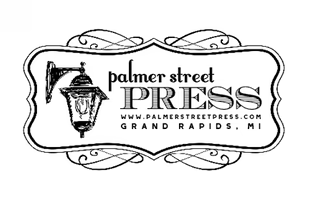The Last Two iOS Photo Apps You’ll Ever Need
Mobile photo taking/posting/editing is serious business, and the tools people are using to perfect their photos are also becoming more serious. Back in the old days (like, 2012?) the in-house Instagram editing options would have done the trick. A little vignetting here, a little tilt-shift there, and boom – a perfect Instagram photo was finished.
But as this niche exploded, so did the apps that catered to people looking for ways to fine-tune their pics. So much so that there are literally thousands of photo editing apps both free and paid that you can try, everything from very the technical photo editing (exposure! sharpness!) to the over-the-top stuff like adding doodles and lettering.
Virtually every blogger on the ‘net (Do we still say ‘net? Or am I old?) has a done a run down of their favorite photo editing apps, and I guess now I am too. And while I do like to fiddle around with a lot of the photo editing apps out there, I find that from a practical stand point, I don’t ever use most of them. I’ll throw the couple of bucks down and play around with a new app for a little while, but after that, they go to a little graveyard folder on my phone. Rarely looked at or used.
Ultimately, for day-to-day photo editing, I use two apps. That’s it. Between the two of them, they cover all my needs, have wonderful editing options, and compliment each other beautifully. No endless searches through the apps on my phone to find the perfect tweak or filter. It’s all in these two apps. They are:
VSCOCam + Pic-Tap-Go
One of these you might have heard of, as VSCOCam is one of the most popular tools out there, and it’s free! Always a bonus. Pic-Tap-Go, however, might be a little less known but has some truly amazing features that I have yet to find elsewhere. Put these two together and you’ve got a little dream team of your own. (Just a quick aside, I’m not affiliated with either of these companies whatsoever, just a big fan of their products!)
MY iOS PHOTO WORKFLOW
TAKE THE PHOTO WITH VSCOCam – I start with VSCOCam and use the app to take the photo. It is kind of a pain that the photos you take in the app don’t automatically sync to your Camera Roll, but the photos I take with VSCOCam come out better than ones I take with the native Camera app. They’re usually sharper and more accurately exposed, and that can make a huge difference on the outcome of the final photo. There is only so much editing can do to improve a photo, so it’s important to take the best “raw” picture you can.
PICK YOUR BEST PIC – I’ll usually take a few snaps of the subject just so I have a few to choose from. iPhones can be a little temperamental and difficult to hold perfectly steady, so I want to make sure I’ve got a great raw material to work with.
DO TECHNICAL EDITS WITH VSCOCam – This is where VSCO really shines – in the technical editing. It’s almost like having a little Adobe Lightroom in your pocket. You can tweak almost anything – exposure, contrast, shadows, highlights, sharpening, etc. – and with great precision. This is where I do the subtle photo editing. At this point, I’m not trying to do anything stylistically or add any filters, I’m just looking to perfect the technical aspects of the photo that I wish I had captured straight out of the camera. Most often, I’ll bump the exposure, contrast, and sharpening up a notch, no matter what the photo. And the rest I tweak based on the particular shot. When I’m finished, I’ll save it to my Camera Roll.
ADD FILTERS + EFFECTS WITH PIC-TAP-GO – Next, I’ll open up my edited photo in Pic-Tap-Go, and this is where the fun begins. Where VSCOCam’s strength is the precision editing, Pic-Tap-Go is styling and filters. And oh my gosh are they beautiful. If you’re familiar with the folks at Totally Rad Presents, you know they make some amazing plugins and presets for desktop photo editing. And now they’ve put those absolutely gorgeous filters inside a little app. It’s $1.99 in the App Store but worth every freaking penny.
It’s not just the style on the filters that make this app really great, it’s the design of the app as well. When you open your photo in Pic-Tap-Go, you get an amazingly huge live preview of your photo with each filter, so you can scroll to your heart’s delight to see how each of their filters look on YOUR photo at a glance. Most other apps don’t have this; you have to apply each filter to see the effect on your photo. I know for me, it gets me to try different styles or filters I ordinarily wouldn’t think to use, just because the little preview you get looks appealing.
Once I apply a filter, I adjust the intensity of the filter until I’m happy, and then easily scroll down to layer another filter over what I have. I think this is another uniquely great part of Pic-Tap-Go, is that all of their filters layer nicely over one another. I find that in other apps, if you try to add more than one filter, the effect looks too forced or muddy. Not so with Pic-Tap-Go, the filters play nicely together, and that’s great for combining two, three or more to achieve a really specific look. And if you find you really like the way you’ve combined the filters and the levels of intensity, you can save it as a “recipe” to instantly add it to photos in the future. My current favorite recipe combines “Lights On,” with “Crispity” and “Warm It Up.”
Once I’ve finalized everything, I save the picture to my Camera Roll. Pic-Tap-Go plays nicely with Instagram, and not only allows you to automatically open your finished picture right in Instagram, but can also format the size of your picture as well. The square frame of Instagram can be limiting. Pic-Tap-Go gives you the option to center or float your photo with white space in the background, so even a rectangular photo can be automatically formatted when it opens up in the Instagram app. I love this feature too, because a lot of the pictures I post are definitely not square. (I have this irrational fear that when I’m old, I’ll regret that all the pics I took in my 20’s will be square shaped. Just me?)
So there you have it. Even though that was a pretty long explanation, this little workflow doesn’t take me too long to do. No more than a minute on a photo between the two apps. Take the guesswork out of photo editing and try this little dynamic duo, and let me know if you like it!
What are some of your favorite mobile photo editing apps? Do you use Pic-Tap-Go or VSCOCam?
— Gillian
The post The Last Two iOS Photo Apps You’ll Ever Need appeared first on Palmer Street Press.